# Code Editor
Welcome to the very first chapter of The Legend of Python! 🐍
We know you are excited to get started, but before you write your first line of Python code, you need to grab yourself a code editor.
A code editor is a text editor where we can write and execute code. We recommend Microsoft's Visual Studio Code. It's free!
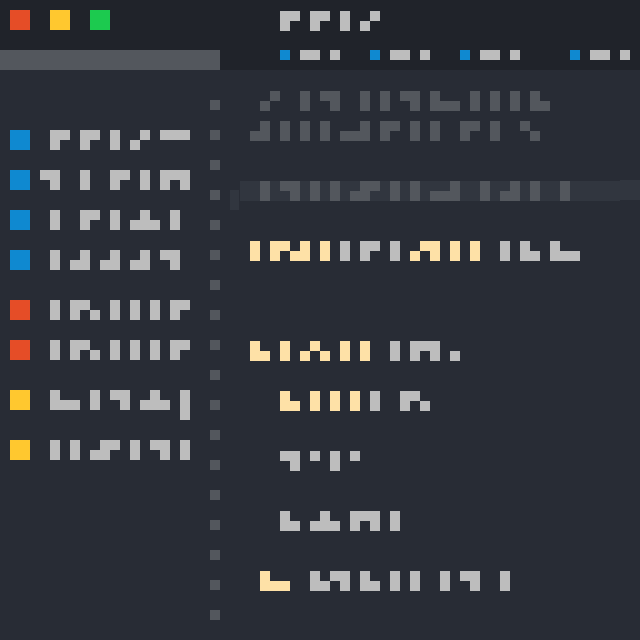
# Python
The programming language we are using is Python, which is created by a developer named Guido van Rossum in the early 90's.
Its design philosophy focuses on code readability, which makes it the perfect coding language for beginners.
Python is also super versatile and is heavily used in:
- Data Analysis
- Data Visualization
- Machine Learning
- Natural Language Processing
- Game Development
- Web Scraping
- Web Development
- Finance
- And more!
All the code we write will be in Python files.
Audio files end in .mp3, GIF files end in .gif. Python files have the file extension .py.
# Instructions
- Download Visual Studio Code to your computer, whether it's a Mac or a PC.
- Watch this quick 5 min video: Get Started with Visual Studio Code.
- Download the Python extension in VS Code (minute 2:20).
- Create a new folder in your desktop and name it codedex.
- And that's all! We will use the folder in the next task.
You are now ready for the journey ahead.
Happy coding! (ノ◕ヮ◕)ノ*:・゚✧
Back